Jadikan anti virus AVG anda tetap selalu up-to-date. Hal ini sangat disarankan untuk menjalankan semua pembaruan dari antarmuka AVG, dan juga bertujuan agar anti virus AVG anda mengenal jenis virus terbaru.
Cara update manual anti virus AVG :
1. Download file update terbaru || disini || kumpulkan dalam satu folder.
2. Jalankan anti virus AVG anda, klik Options.
3. Pilih "update from directory" dan pilih folder yang berisikan hasil download file update tadi dan klik "OK"
 |
| Gambar : Langkah 2 dan 3 |
 |
| Proses update | konfirmasi update selesai |
 |
| Memastikan update database terakhir |
Demikian sedikit info cara update manual anti virus AVG anda, semoga bermanfaat..!!


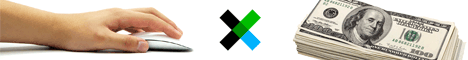










0 komentar :
Posting Komentar